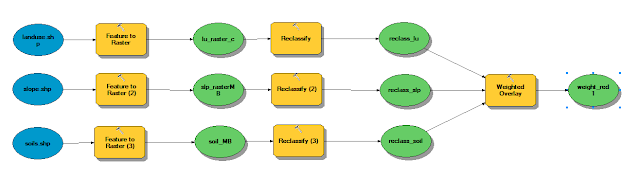In the spring of 2017 work began on the University of Wisconsin-Eau Claire's Garfield Ave. in order to make the campus a little more safe and student and visitor friendly. The figure below shows the initial state of Garfield Ave. before construction and the proposed look for campus when construction is complete.
Figure 1. The initial state of Garfield Ave. on the UWEC campus. Notice the walking bridge stops at Garfield Ave. making students cross the street and the flow of pedestrian and biking traffic very inefficient and dangerous.
Figure 2. The proposed finished product of the project. The street is fully gone with pedestrian and bike only traffic. All rights go to the University of Wisconsin-Eau Claire and their partners for this design model.
In the summer of 2017 and the fall of 2017 the main walking path that connected the walking bridge to the heart of the campus and to academic buildings such as Schneider Hall, Phillips Science Hall, and Davies Student Center was closed off. Pedestrian and bike traffic was directed to walk towards Hibbard Hall and past Zorn Arena and Centennial Hall. Many students and professors were upset to by the diversion and supposed extra walking time. From experience, the alternative path extended the walk from my house to Phillips Hall an extra 5 minutes. This led to the question, "Was the alternate path actually longer or shorter than the normal path and did it have a different time impact?"
In order to ensure accuracy, the path was measured from the start of the walking bridge by the stairs by Haas Fine Arts Center to the doors of Phillips Hall. Initial data was provided by Dr. Caitlin Curtis of the UWEC Geography Department as seen in Figure 3.
Figure 3. The initial data for this project. The features in this feature class are only point and linear data. Further analysis of this data will need to be altered to be in the correct form.
I proceeded to find the distance for each path, as marked below, using the distance tool. This is the easiest way to find the difference between each route but it also has large user error. The second way to find the difference was to create a geometric network making the lines to edges and the point data as simple junctions. I created a weight distance using more accurate distances from survey data that can be found online after a simple Google search. Using the Utilities Network Analysis toolbar, paths for each route were created and the distance weight applied. The distances between the two methods were averaged.

Figure 4. The top left outlines the alternate path that was used during construction. The top right outlines the normal path taken.
The averaged result between the two methods had the normal path be shorter with an approximate distance of 430 meters. The alternative path was approximately 85 meters (515 meters).
Although this method gives us the distance difference it does not tell us anything about the time each path took. The average human walks about 3.1 miles per hour. Using Excel, calculations were performed to get the time (in minutes) for each distance.
Figure 5. Table showing the calculations done to get the time, in minutes, for each route. The normal path (430 meters) is clearly shorter than the alternative path.
Although these calculations are useful, it would be even more useful to use the network analysis tools in ArcMap to create a shortest route map to back up these results. Time values were added into the attribute table for the paths shapefile. A new network database was created. The default travel method is automobiles but we need to create a pedestrian method forcing the calculations to use the time values. The shortest route method was selected and solved.
Figure 6. The resulting map of the shortest route method clearly showing the normal path is the fastest.
The results of this analysis is that the Normal Path is not only shorter but faster. These two components were backed up by multiple methods and proved students and professors complaints correct.
All Data for this is property of the University of Wisconsin-Eau Claire and the partners and affiliates. Additional data was found via Google search.